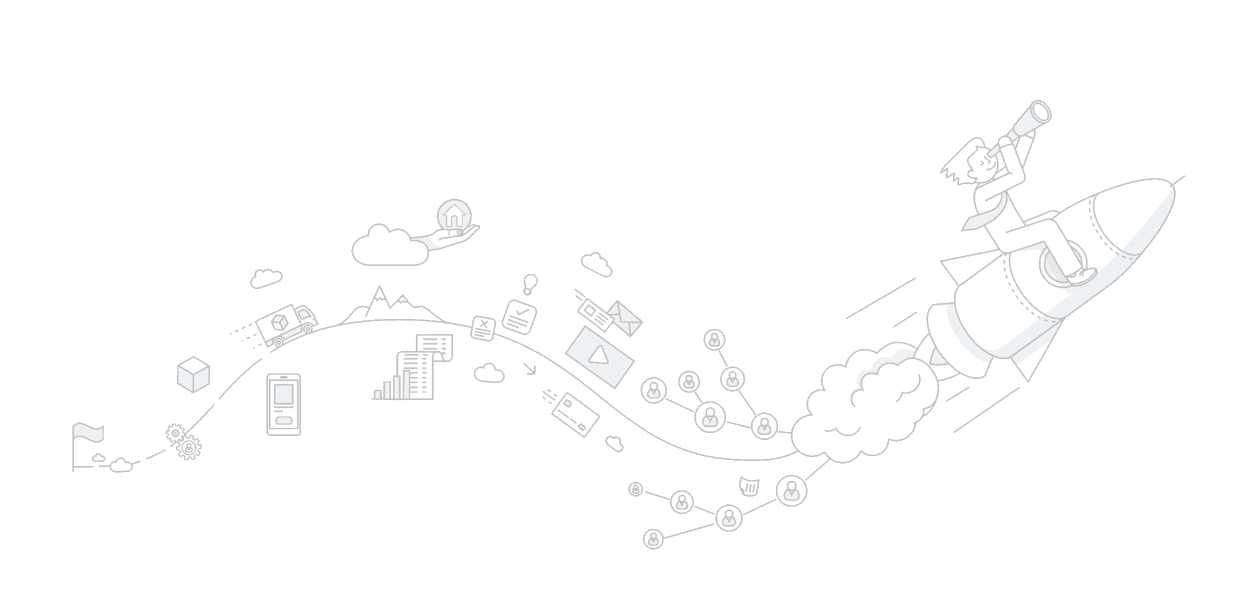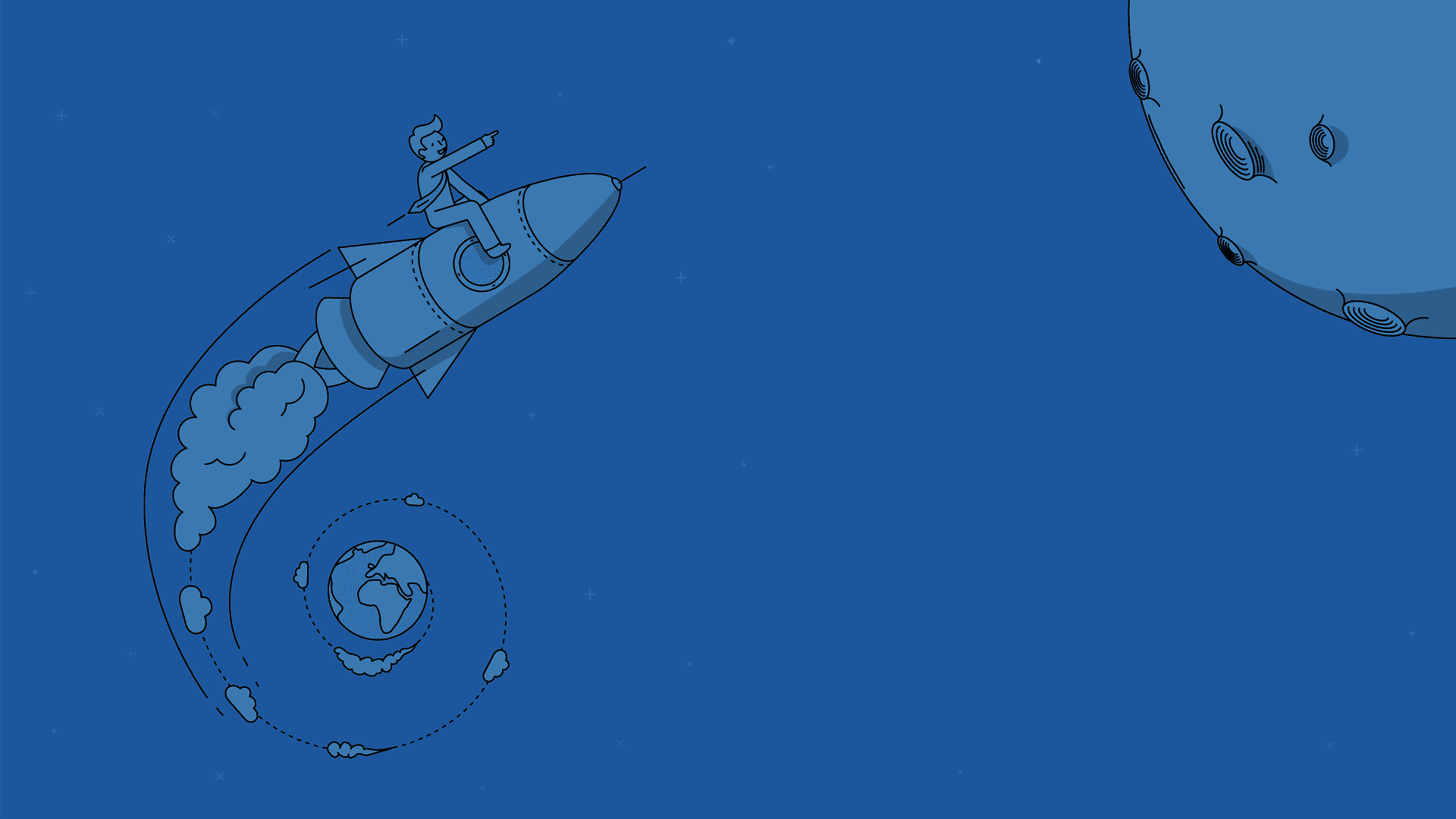Plus Perks
10% Off Print Items
MLS Lookup
Premium BB Content
Logo Library
Headshot Library
Brand Color
Unlimited Downloads
And More!